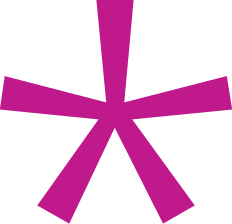Demystifying Design Briefs: A Guide for Start-Ups and Non-Profits Engaging Designers
A well-crafted design brief is critical to project success, guiding startups, nonprofits, and small businesses through the complicated design process. Let’s break down the essential steps to an effective design brief.
Step by Step Guide to writing a coherent design brief
Step 1: Clarity and Confidence
Clients of designers find it challenging to write a design brief, in the early stages of their business. But by following these steps, you can confidently articulate your brand identity and create a strong visual language for your digital products. Through collaborative workshops, designers can uncover your core values, mission, and the visual elements that define your brand.
Customer Journey:
Navigating pain points and making informed decisions
Creating a customer journey identifies pain points for both you and the user. It ensures everyone is on the same page and serves as a foundation for informed strategic decisions, aligning design choices with the user’s journey and goals. This is not an easy task to do, but well worth the time and energy. This step can also be an extra project before the actual design work gets done.
Collaboration is key: Engage key stakeholders
Design briefs should be a collaborative effort. Involving key stakeholders ensures that diverse perspectives are captured, fostering a unified vision from the start.
Step 2: Focus on practical elements
Beyond the big picture, focus on practical elements such as timelines, budget considerations, and technical specifications. These details provide a roadmap for seamless project execution.
In this step, clarify the assets you can provide and the deliverables you need from your designer. Make sure you have the tools and resources to write texts or provide the necessary data, so they can be written for you.
Using the SMART objectives can be very helpful for this step.
- SPECIFIC:
Ensure that the goal is realistic and attainable. While it’s good to aim high, it's crucial to set goals that are possible to reach with effort and commitment. - MEASURABLE
Describe the item or answer the question so that site visitors who are interested get more information. You can emphasize this text with bullets, italics or bold, and add links. - ACHIEVABLE
Describe the item or answer the question so that site visitors who are interested get more information. You can emphasize this text with bullets, italics or bold, and add links. - RELEVANT
Align the objective with broader business or project goals. It should contribute to the overall success and be pertinent to your current needs. - TIME-BOUND
Set a specific timeframe for achieving the objective. This adds urgency and helps prevent the goal from being neglected.
3. What goes into a design brief?
A. Project roadmap:
- A written document that outlines goals, scope, and approach.
- Insights into the specifics of the project.
- Stakeholders, names and contacts.
B. Objective and SMART Goals:
- Define the problem and the big picture.
- Align the design team with the client’s vision through SMART objectives.
C. Target Audience:
- Describe the ideal customer, target audience, user personas, and use cases.
- Present solutions tailored to the needs of your audience.
- A customer journey would be ideal, but can be developed beforehand as a kickoff project before the actual design work gets started.
D. Deliverables:
- State who will provide necessary assets such as images, logos, and text content.
- Specify the preferred format for assets and copy to ensure compatibility with the design process.
- If there’s a need for the designer to create specific assets such as charts, graphs, or illustrations, outline those requirements.
- Clarify if image editing or enhancement is required, and the extent of that work.
- What type of documents or deliverables do you expect at the end of the project? Do you want the open files (open files are an additional cost)?
- Who will send the designs to the printer, developer?
- Make sure you are aware of copyright issues and have clarified rights of use.
E. Budget and Timeline:
- Ensure realistic timelines and achievable budgets.
- Timelines, feedback expectations and key milestones